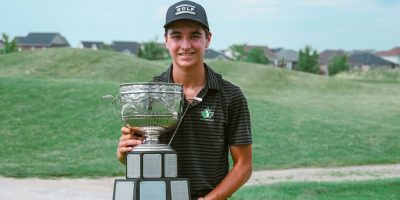News release from South Simcoe Police
The South Simcoe Police Service continues to experience a surge of accidental 911 calls and is asking for the public’s assistance to help prevent these misdials.
Our Communications Department is receiving approximately 70 accidental 911 calls in a single shift. As a result, Communicators are spending one quarter of their working shift calling numbers back which unfortunately ties them up to receive other emergency calls in a timely manner. The increase in accidental calls may be linked to recent software updates to Emergency SOS settings on cellphones that make it easier to dial 911 unintentionally. We encourage cell phone users to turn off this setting.
If you accidentally call 911 and do not require emergency assistance, it is vital for you to stay on the line so our call takers can confirm there is not an emergency.
How to prevent accidental 911 calls:
– Review the settings on your mobile phone to choose your emergency alert settings and to lock it appropriately, based on your needs. (Note: review these periodically as your device settings may reset after a manufacturer’s update). To update your emergency settings.
- iPhone: click on “Settings” and “Emergency SOS”
- Android: click on “Settings” and “Safety and emergency” and “Emergency SOS”
– Store your phone properly. Do not leave it loose in your purse, in a vehicle cup holder, or in your pocket to be sat on. If the side button is pressed five times, it will initiate “emergency mode” and place a 911 call.
– Do not let children play with active or old phones. Even if your old phone is unregistered with no SIM card or cellphone plan, it will still make connection when 911 is dialed.
– Do not program 911 into your phone.
– Do not call 911 to see if it is working.